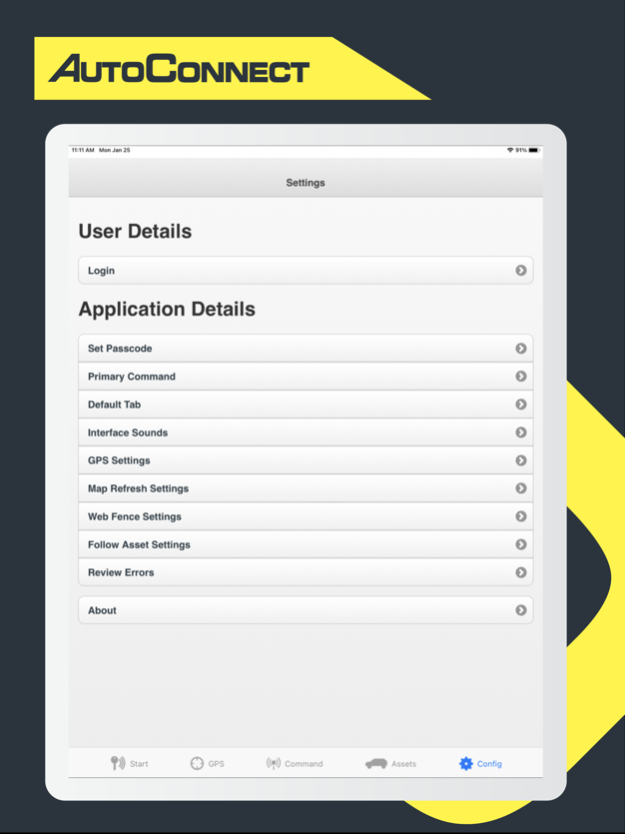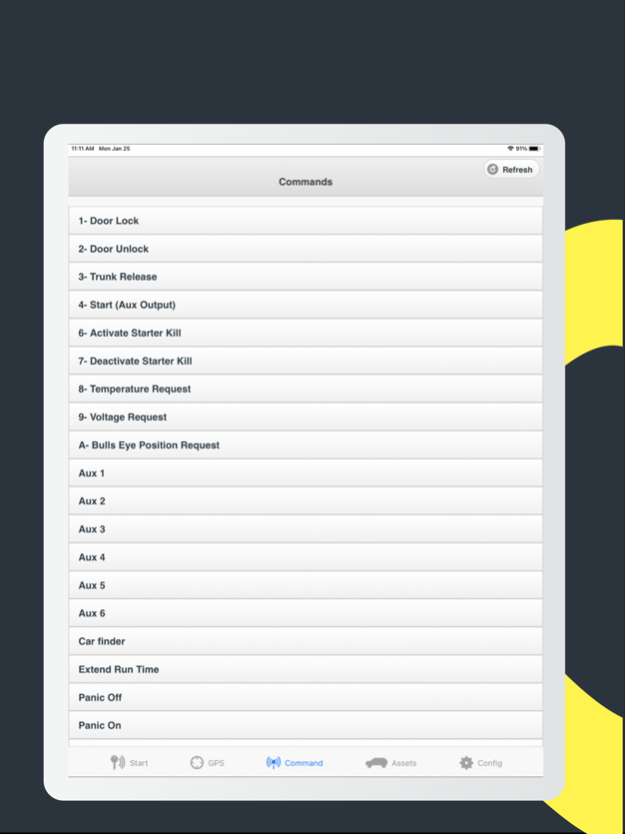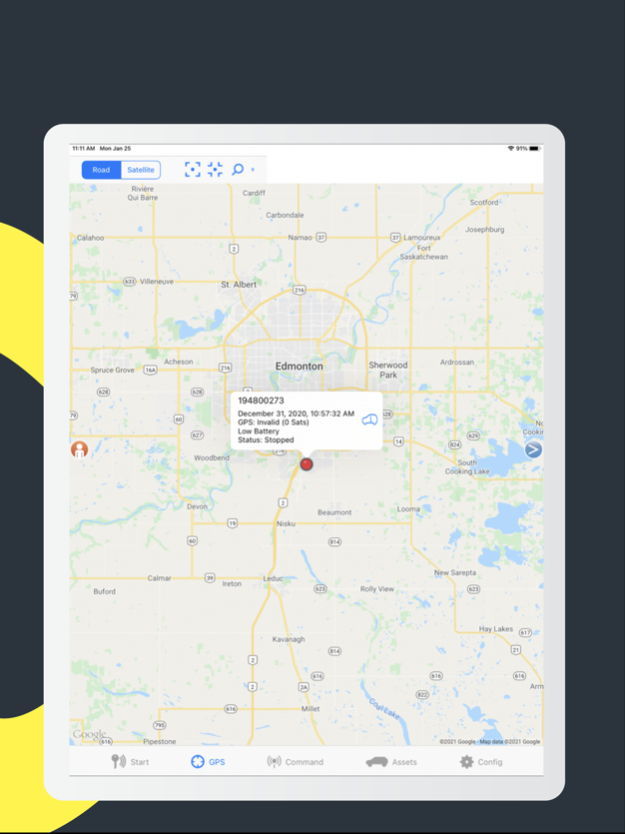AutoConnect GPS 5.0.13
Continue to app
Free Version
Publisher Description
More than simply starting your vehicle from your mobile phone...
If you purchased an AutoConnect GPS or Plug N Track GPS tracking modem, get ready to harness the power of the AutoConnect GPS Mobile App: Connect, Protect, Recover & Manage your vehicle or a fleet of vehicles, all from your iPhone or iPad
AutoConnect's Mobile GPS Dashboard iPhone App is part of a “World Class” end to end web based GPS solution. The power behind this mobile iPhone App is how it’s cross-compatible with the entire line of AutoConnect’s industry-leading GPS tracking and Vehicle Connectivity hardware solutions.
AutoConnect GPS offers multiple series of hardware to connect to your App. Below are just some of the series features offered with the AutoConnect GPS Mobile App and Dashboard website interface.
1. Personal: Use your iPhone to connect to your remote car starter, lock and unlock your doors, or even instantly locate your vehicle(s), boat, Powersports, and trailers via your iPhone.
2. Business: All of your business fleet assets literally at your fingertips. AutoConnect’s business solutions offer enhanced near real-time trip tracking, history, and reporting tools to ensure the safety and efficiency of your entire business fleet.
3. Dealer Secure: This series by AutoConnect helps provide peace of mind for automotive dealerships looking to offer that extra layer of security for their business inventory assets and customers vehicles. Dealer Secure Series is the ultimate end to end GPS recovery solution for your dealer expediter needs.
Please visit autoconnectgps.com for additional information on hardware options & service plans.
Dec 8, 2022
Version 5.0.13
-fixed swipe up bug on newer iPhone 14
About AutoConnect GPS
AutoConnect GPS is a free app for iOS published in the System Maintenance list of apps, part of System Utilities.
The company that develops AutoConnect GPS is Certified Tracking Solutions Inc.. The latest version released by its developer is 5.0.13.
To install AutoConnect GPS on your iOS device, just click the green Continue To App button above to start the installation process. The app is listed on our website since 2022-12-08 and was downloaded 3 times. We have already checked if the download link is safe, however for your own protection we recommend that you scan the downloaded app with your antivirus. Your antivirus may detect the AutoConnect GPS as malware if the download link is broken.
How to install AutoConnect GPS on your iOS device:
- Click on the Continue To App button on our website. This will redirect you to the App Store.
- Once the AutoConnect GPS is shown in the iTunes listing of your iOS device, you can start its download and installation. Tap on the GET button to the right of the app to start downloading it.
- If you are not logged-in the iOS appstore app, you'll be prompted for your your Apple ID and/or password.
- After AutoConnect GPS is downloaded, you'll see an INSTALL button to the right. Tap on it to start the actual installation of the iOS app.
- Once installation is finished you can tap on the OPEN button to start it. Its icon will also be added to your device home screen.